Email Us :
labcompanion@outlook.com-

-

Requesting a Call :
+86 18688888286
Dust-free industrial ovens are mainly aimed at TP, LCD and other industries with high requirements for baking environment, and are widely used in material aging, solid silver slurry, ink-drying and other manufacturing processes. It can be designed and customized according to the actual production requirements of customers. The air in the chamber is closed and self-circulating, and is repeatedly filtered by the high temperature resistant high efficiency air filter (grade 100), so that the oven working room is in a dust-free state. Dust-free oven studio is of stainless steel construction. The temperature of the workplace is automatically controlled by the temperature controller, and there is an automatic constant temperature and time control device, and equipped with an over temperature automatic power failure and alarm circuit, reliable control and safe use.
Item No :
OVEN PVC-178HOrder(MOQ) :
1Product Origin :
ChinaColor :
StainlessVertical Dust-free High-temperature Oven
|
Temperature range |
RT+10℃~+200℃ |
|
Temperature rate requirements |
RT℃ ----->200℃40 minutes (nonlinear, empty load) |
|
Temperature fluctuation |
≤±0.5°C |
|
Temperature deviation |
≤± 2.0°C |
|
Temperature uniformity |
≤2°C |
|
Dust-free level |
100 |
|
Working volume |
200L |
|
Internal dimension |
W580*H600*D580(mm) |
|
External dimension |
W786*H1400*D1100(mm) |
Class 100 Dust-Free Oven
1.Full week argon welding, high temperature resistant silica gel breaking, SUS304 # stainless steel electric heating manufacturer, micro dust produced by the guard machine itself;
2. High temperature resistance, under the premise that the clean level of the working site reaches class 1000, the laboratory can effectively filter the micro dust and reach the clean level of class 100;
3. Vertical type, reduce the site occupation area, with high efficiency.
Class 100 Clean Oven
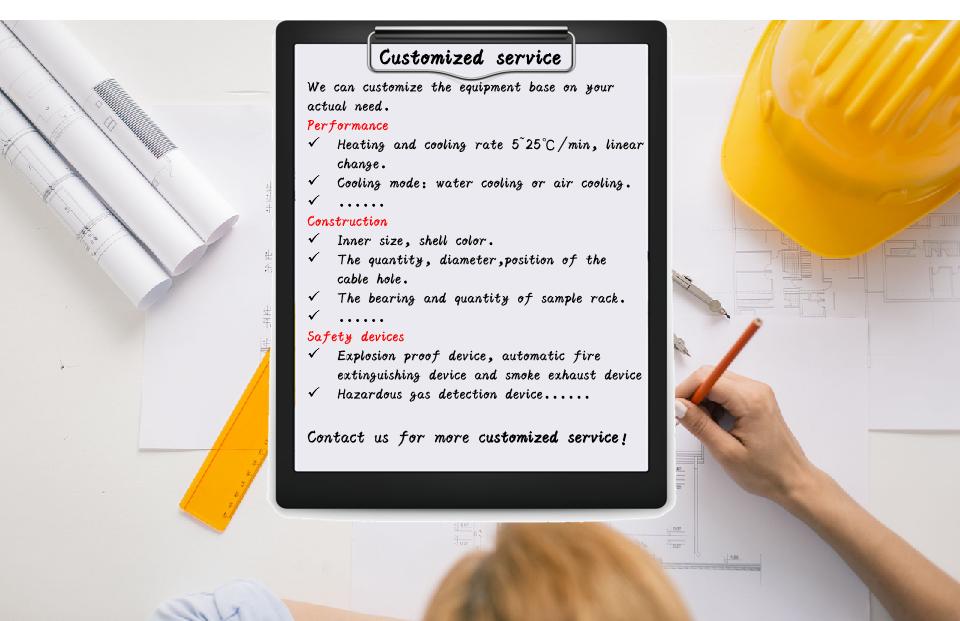
Vertical Dust-free High-temperature Oven
|
NUMBER |
Indication Content |
Content Description |
|
① |
Graph View |
Move to the program curve view, history curve and setting screen. |
|
② |
Main View |
Move to the fixed value/program control screen. |
|
③ |
Function & Fix |
Move to the additional function and operation mode setting screen. |
|
④ |
Log View |
Move to the operation record view screen. |
|
⑤ |
Prog Setting |
Move to the group setting menu screen. |
|
⑥ |
Reserve Set |
Move to the current time and scheduled running time setting screen. |
|
⑦ |
Advanced Setting |
Move to the menu screen of file backup, communication setting, manual debugging, fault recording and screen capture browsing. |
|
⑧ |
About |
Move to the screen for viewing user information and current touch screen system status. |
